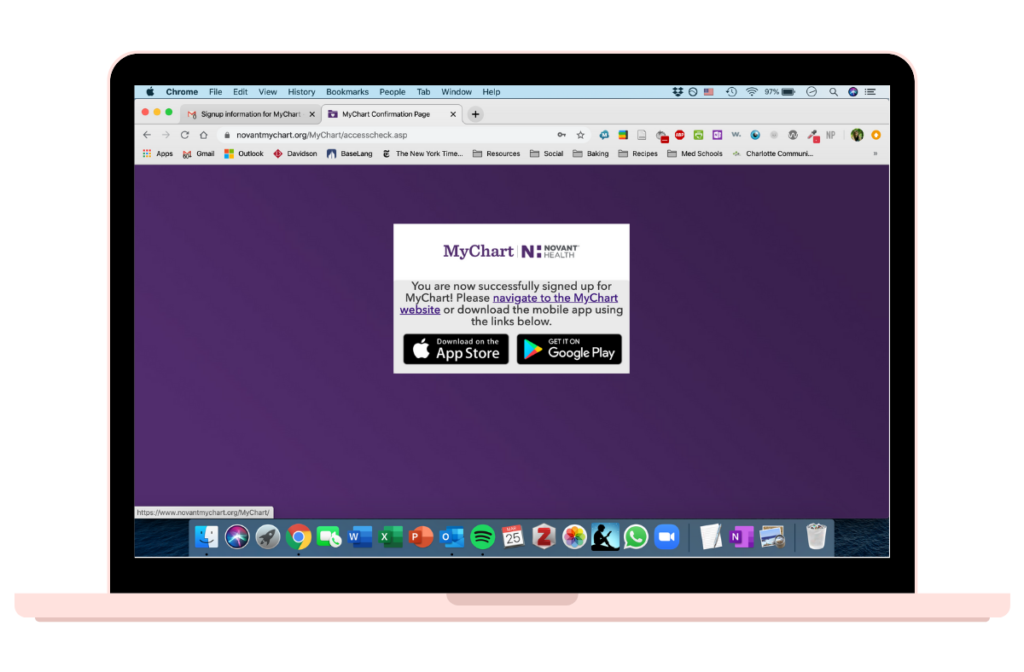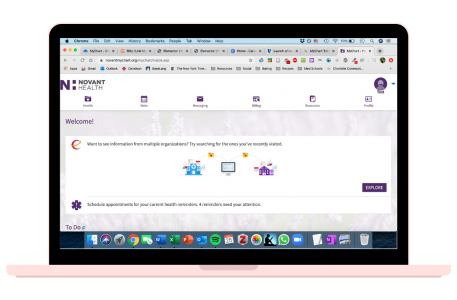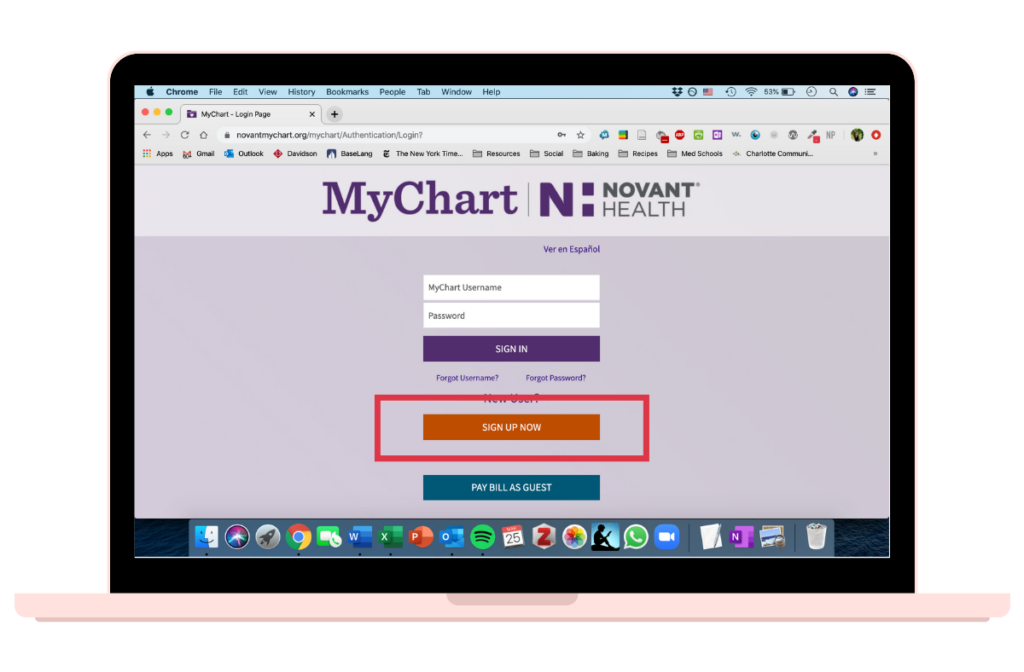How to Register for MyChart
Step-by-Step Guide to Register for MyChart
Do you have a MyChart activation code?
Register for MyChart using a Smartphone
1. Download the MyChart app

2. Open the MyChart app
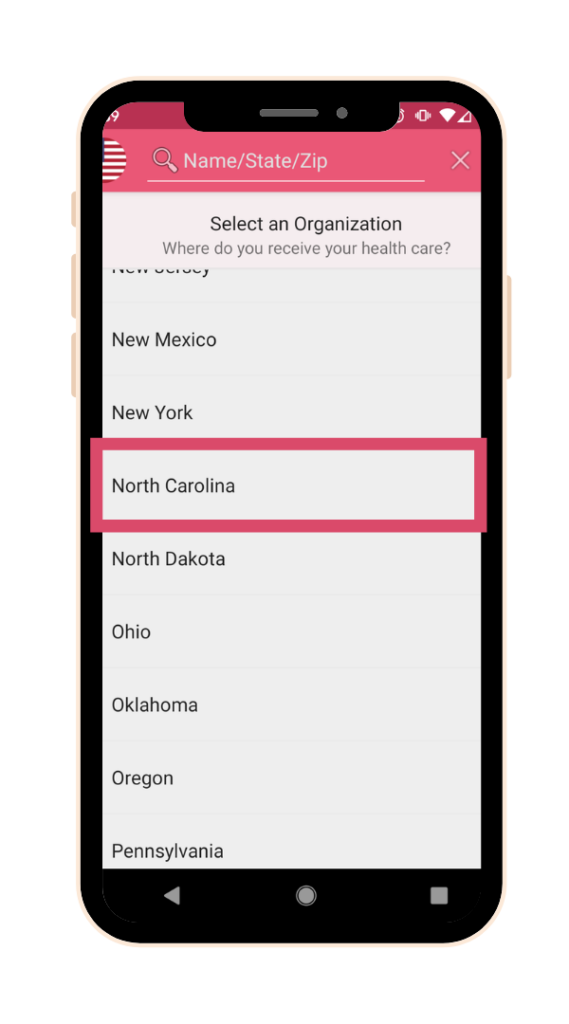
3. Select your location (North Carolina)
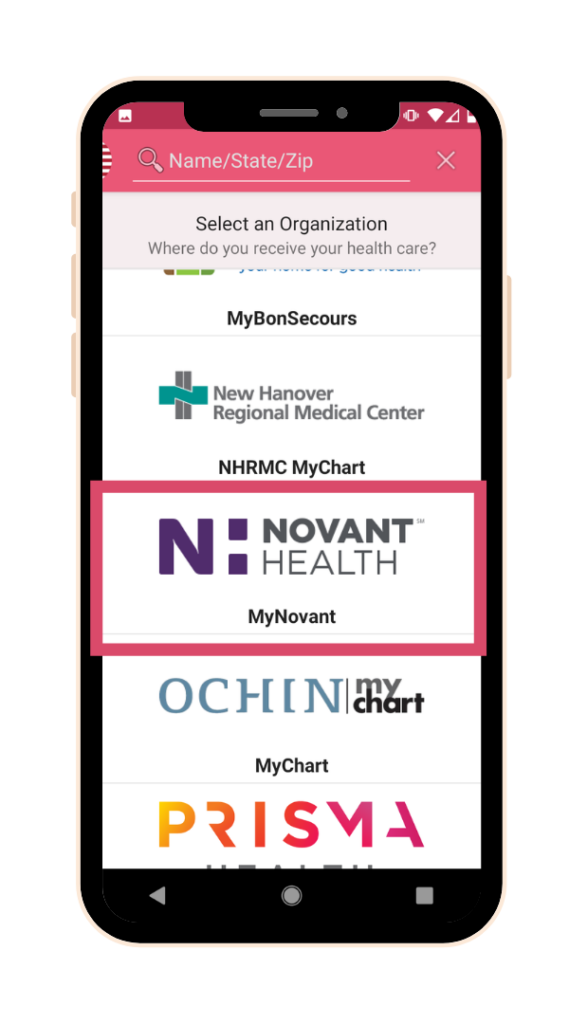
4. Select your network (Novant Health)
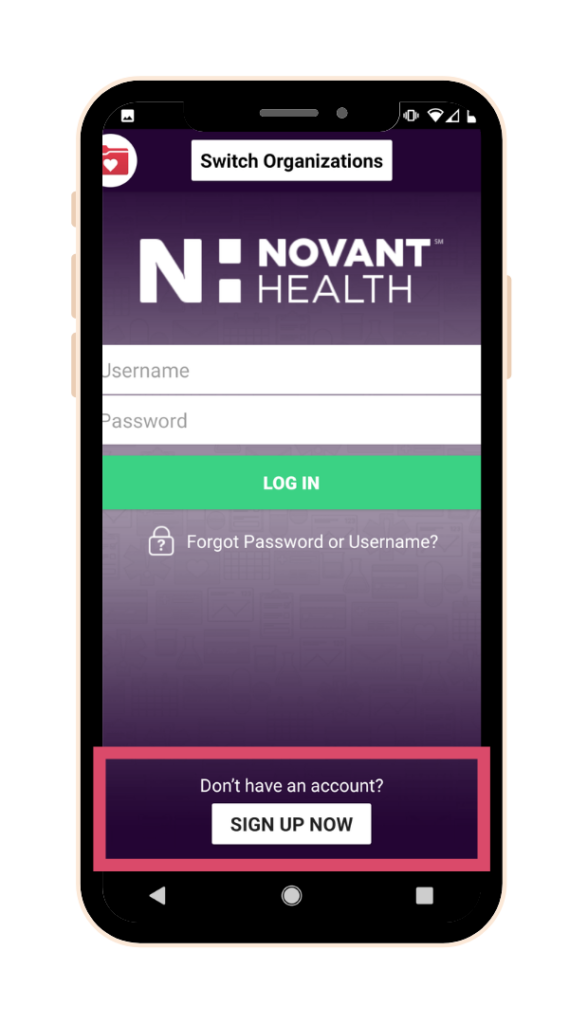
5. Select "SIGN UP NOW"

6. Type in your MyChart Activation Code, last four digits of your Social Security Number, and Date of Birth
Your MyChart Activation Code should be on your After Visit Summary or in the letter from the clinic. It has fifteen letters and numbers and looks like this: X1X1X-1X1X1-X1X1X.
If you don’t have a Social Security Number, use “0000” instead.
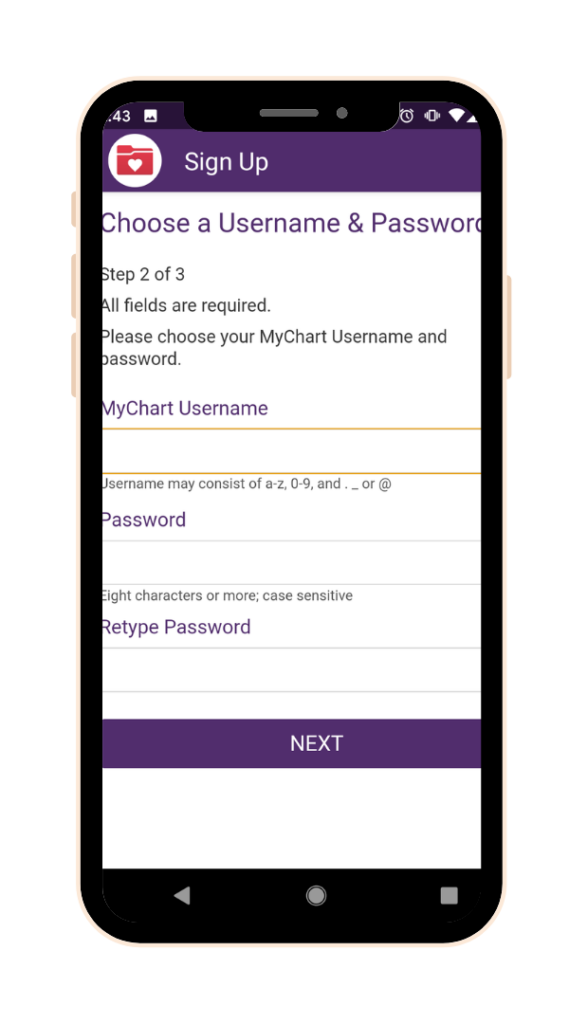
7. Create a username and password
Your username needs to be unique – if someone is already using that username, you won’t be able to use it.
Your password needs to be at least 8 characters long with a mix of letters and numbers.
Make sure you write this information down so you don’t forget it!
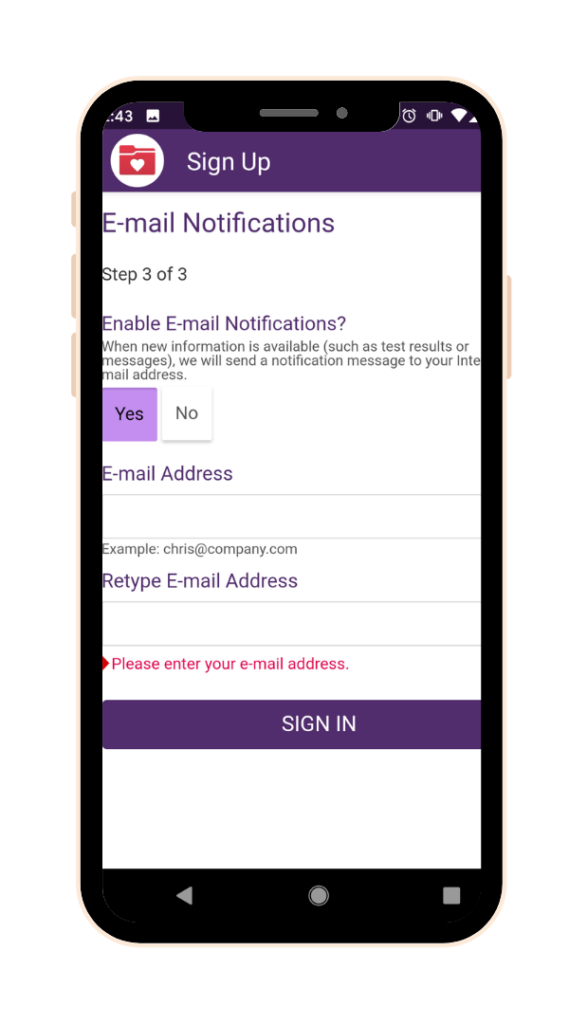
8. Decide if you want to receive email notifications
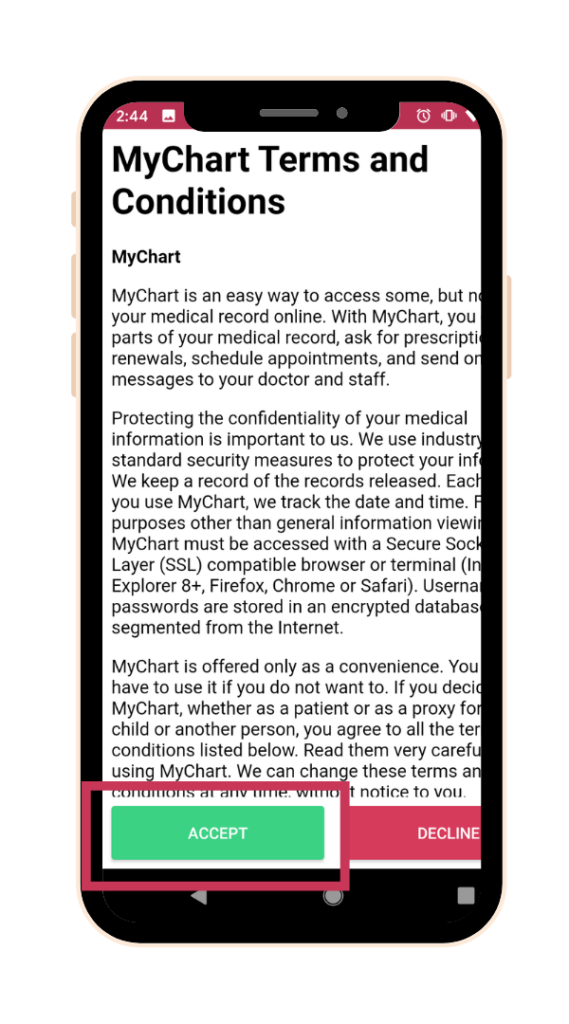
9. Accept the MyChart Teams and Conditions
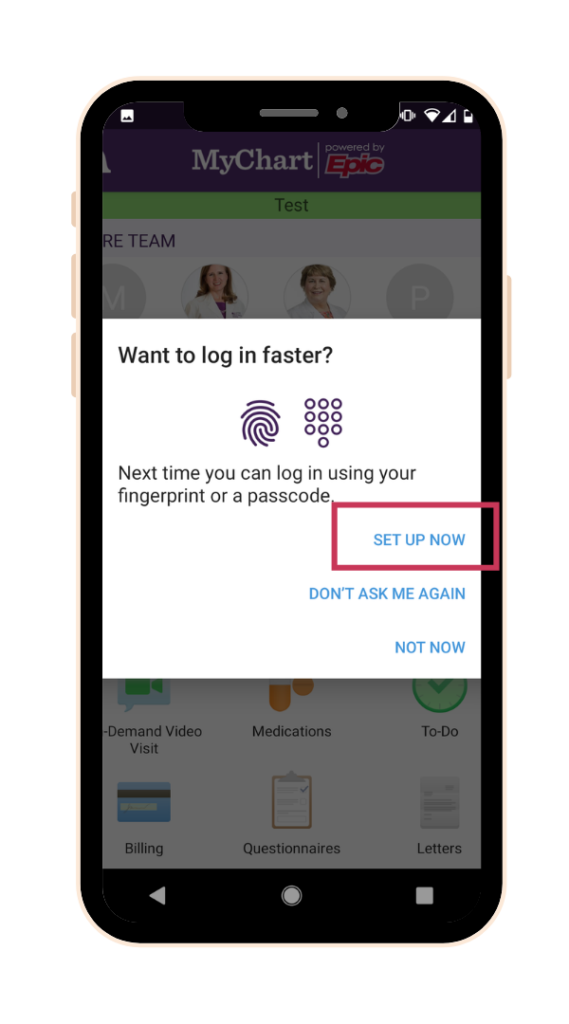
10. Set up fingerprint or 4-digit code login
Some phones let you use your fingerprint or a 4-digit code instead of your password. You don’t have to turn this feature on, but a lot of people find it easier than remembering their password.
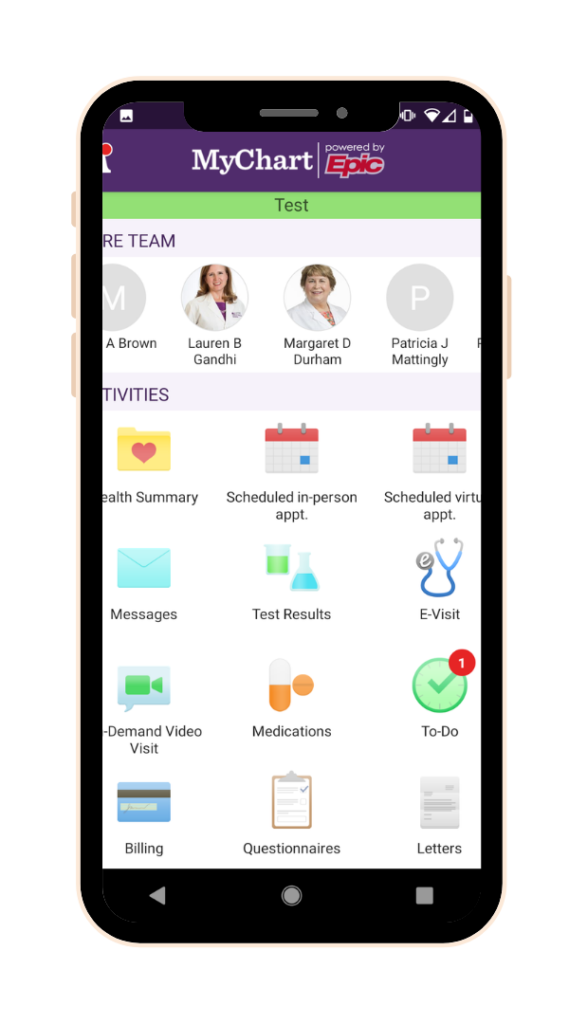
Congratulations! You have registered for MyChart!
Register for MyChart using a Computer
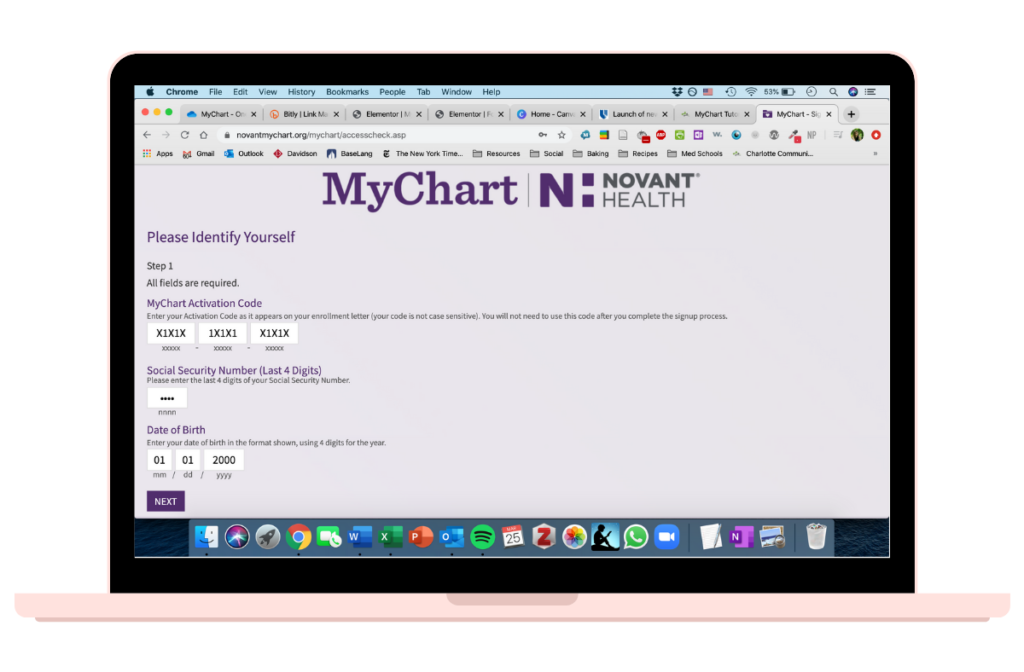
2. Type in your MyChart Activation Code, last 4 digits of your Social Security Number, and your birth date
Your MyChart Activation Code should be on your After Visit Summary or in the letter from the clinic. It has fifteen letters and numbers and looks like this: X1X1X-1X1X1-X1X1X.
If you don’t have a Social Security Number, use “0000” instead.
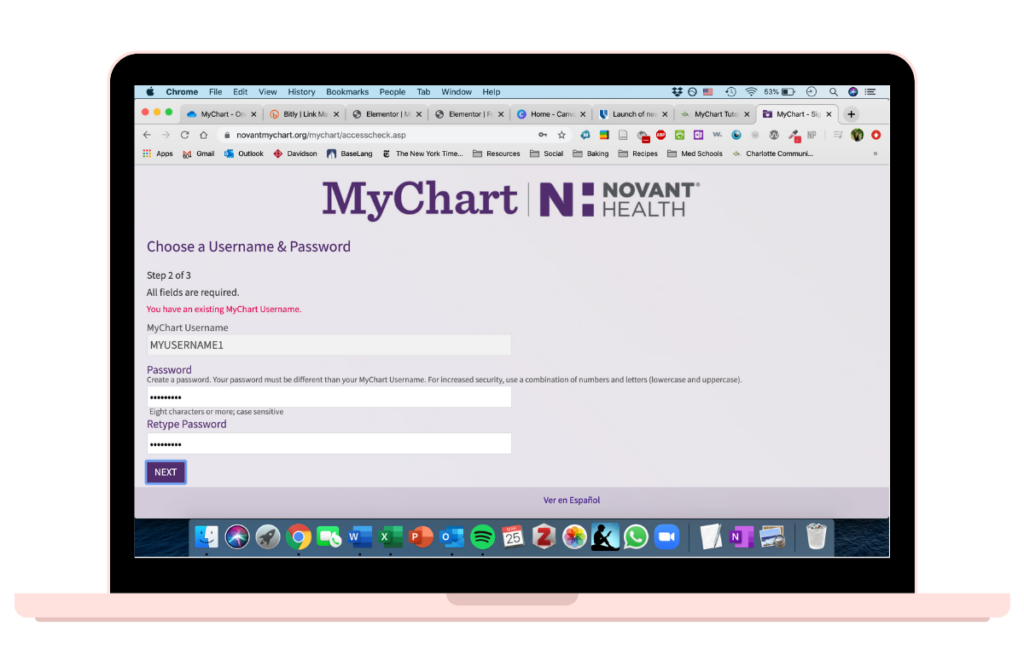
3. Create a username and password
Your username needs to be unique – if someone is already using that username, you won’t be able to use it.
Your password needs to be at least 8 characters long with a mix of letters and numbers.
Make sure you write this information down so you don’t forget it!
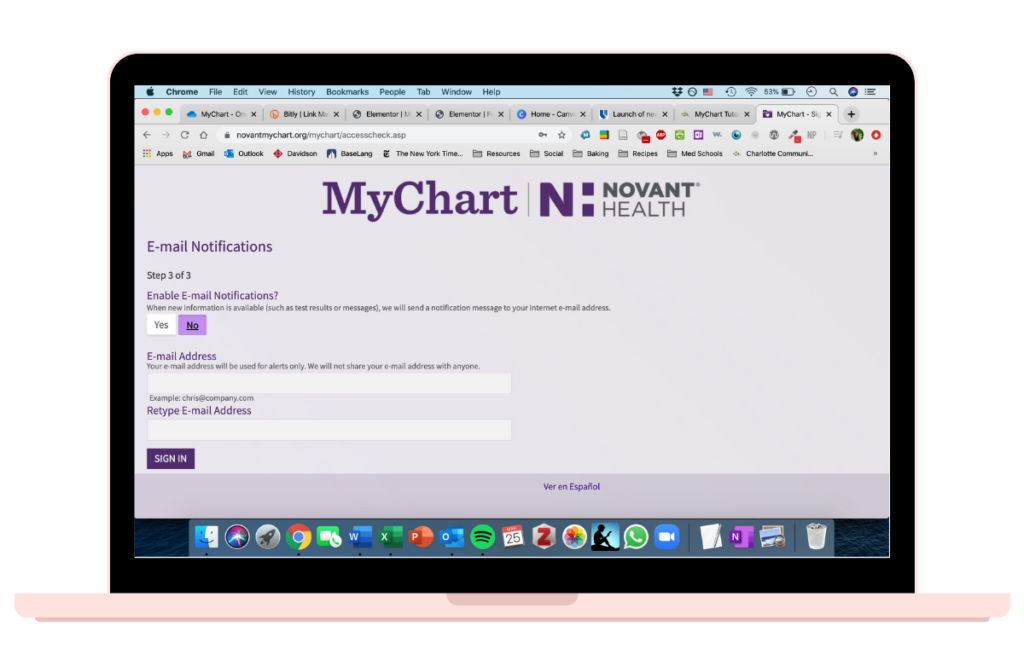
4. Decide if you want to receive email notifications
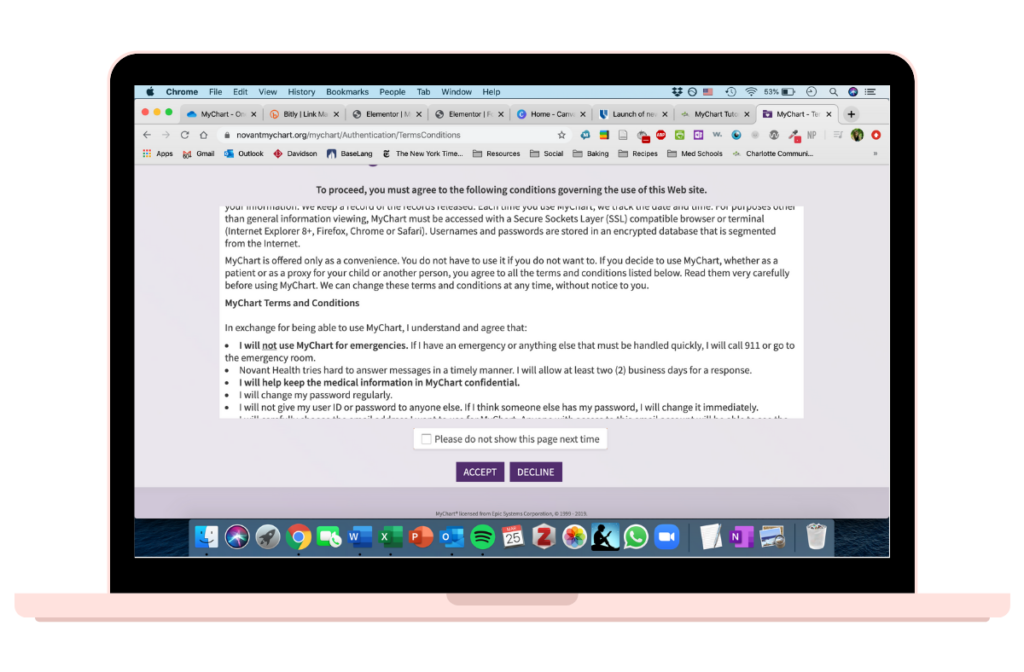
5. Accept the Terms and Conditions
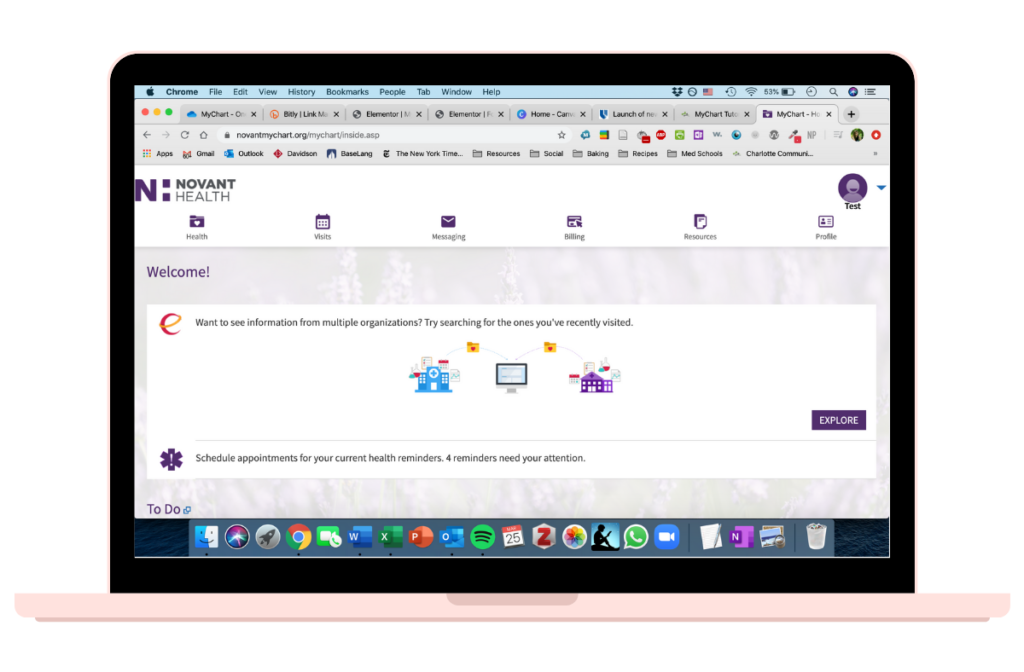
Congratulations! You have registered for MyChart!
Register for MyChart from a Sign up Email
1. Open the MyChart Registration Email and click link to sign up
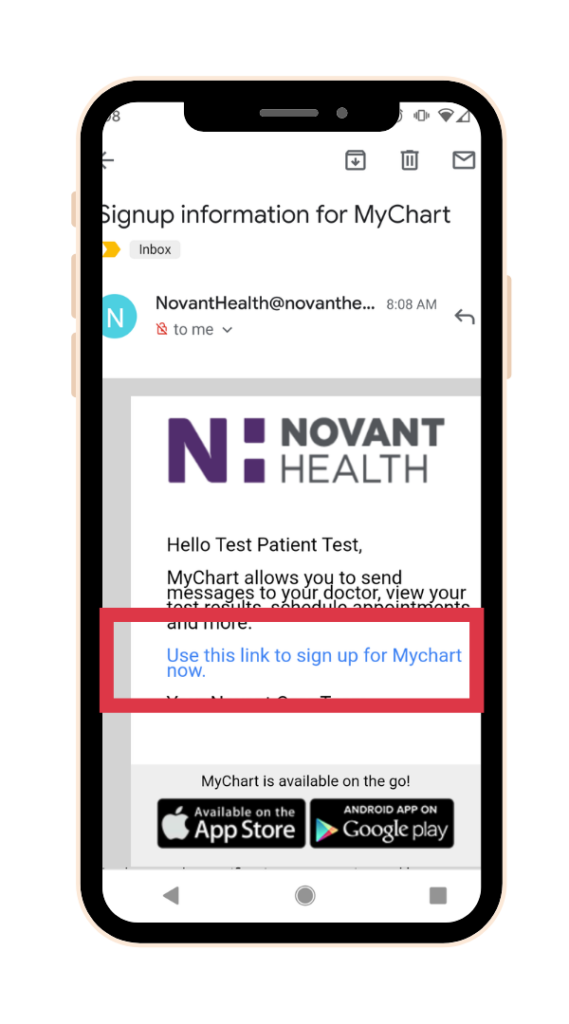
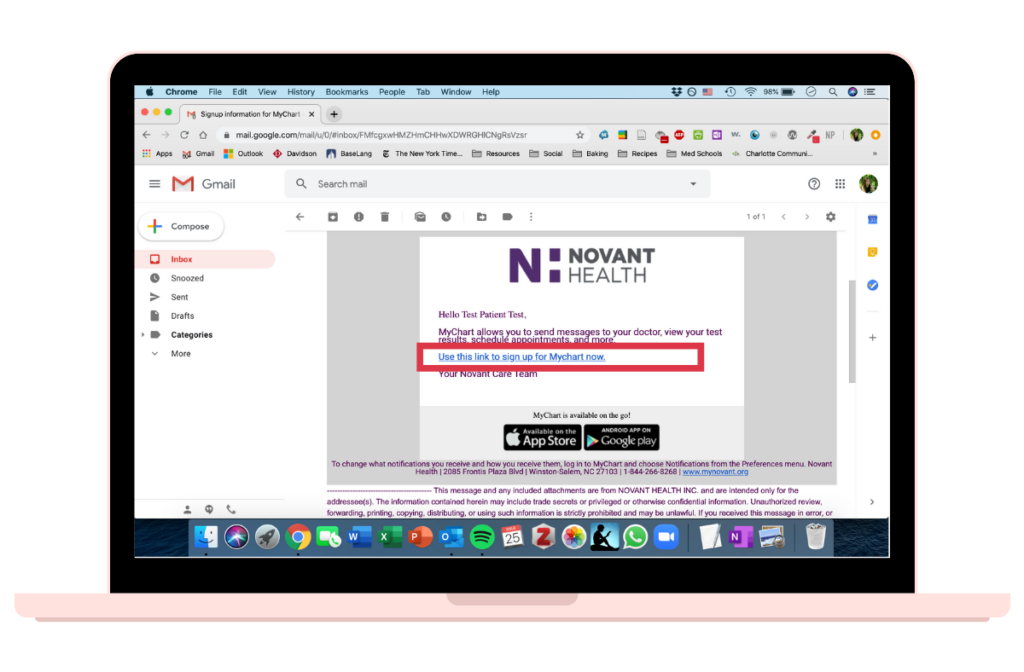
2. Create a username and password
Your username needs to be unique – if someone is already using that username, you won’t be able to use it.
Your password needs to be at least 8 characters long with a mix of letters and numbers.
Make sure you write this information down so you don’t forget it!
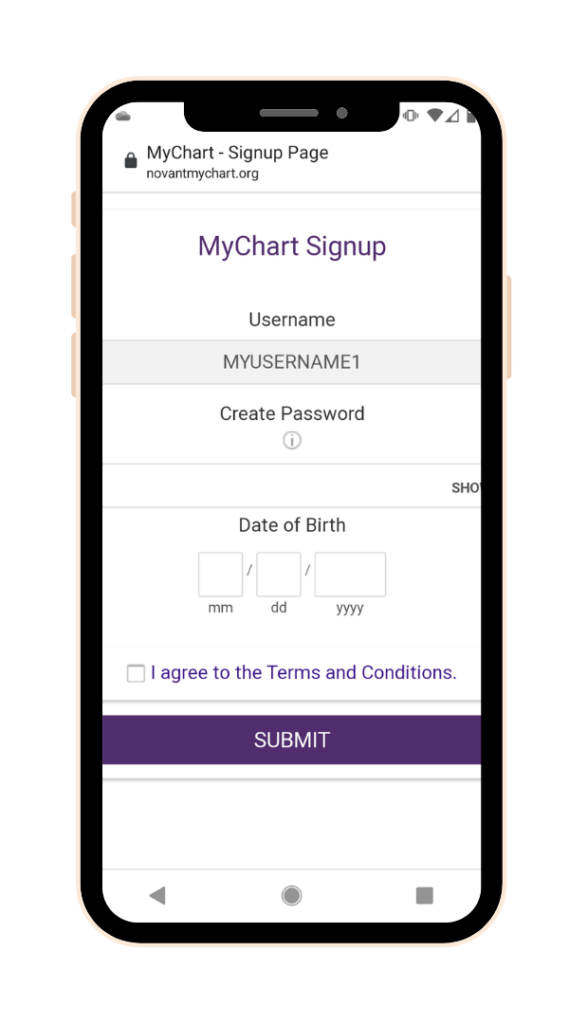
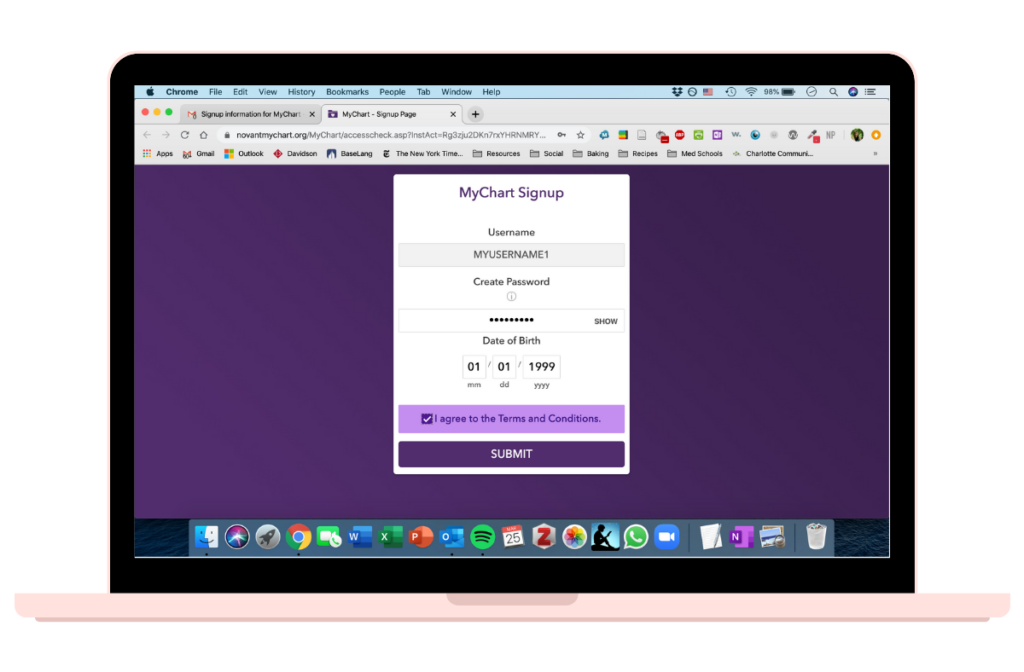
Congratulations! You have registered for MyChart!